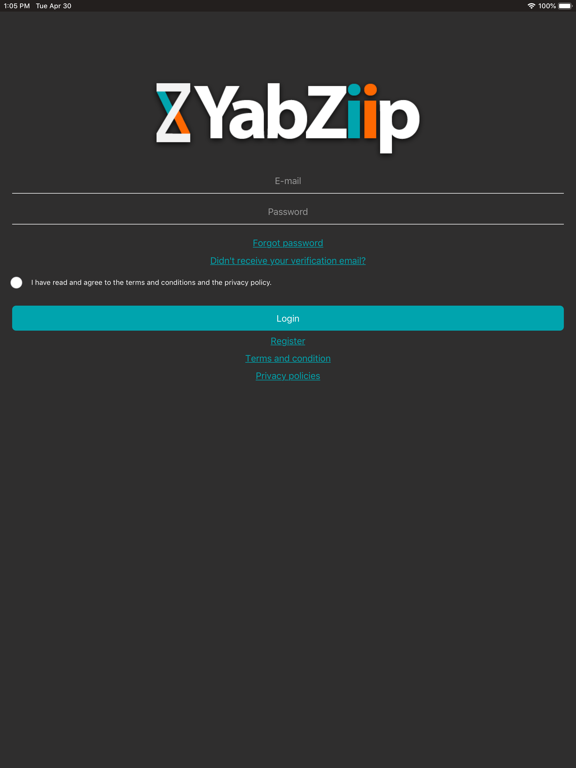YabZiip app for iPhone and iPad
Developer: Nortech Media SS, S.A. de C.V.
First release : 16 May 2016
App size: 22.35 Mb
What is Yabziip?
Is a platform where users can send Yabz( notes, images and/or videos) to other users in a restricted way, can be by blocking the message with a password or a certain due date.
The user has the option to choose if he wants his Yab (message) to be erased or published in the timeline once it’s been opened by the receiver.
Want to say something but it’s not the time yet? With Yabziip you have the best way to do it.
Send whatever you like (confessions, love declarations, or just a good message) and choose when you want your friends to know about it.
How does it work?
When you choose an addressee, you have the choice to select if you want to send an: image, voice note or video.
Then the user chooses if he wants to block the Yab or if he trusts in his addressee
When the user sends a trusted Yab, he sends it with a determined date in which the addressee must open the Yab, however the user can ignore the suggested date starting a game of trust between users.
Otherwise if the user chooses to send a restricted Yab or blocked, it can be by selecting a due date or by password. In this case the addressee will be notified he has a new Yab, but he will need the password or to wait until the established date to open the message.
Once the user chooses to block or not the Yab, he must choose if the content will be deleted or published in his timeline after viewed.
As easy as this!
1) Choose who you want to send your YAB to.
2) Decide if you block it or not.
3) Choose if you want it erased or published after viewed.
4) Send you YAB
How many sections do the app has?
The app is really simple, it only has 6 sections.
1) Inbox: in this section you will have all the opened YABS you want to keep, also the ones you haven’t opened yet.
2) Outbox: Here you will have all the YABS sent and want to keep, as also the ones your friends haven’t opened yet.
3) Timeline: In this part you will be able to see the YABS of all your friends, as well as the ones you´ve decided to publish. Direct actual status from other users will be shown in this part too.
4) Your YABS: Here you will be able to see your latest updates followed by your YABS that have received more than 11 LIKEYS.
5) Notifications: Here you will see all the news about you app.
6) Message: In this section you will be able to send your YABS.